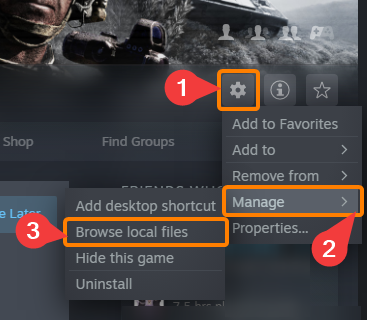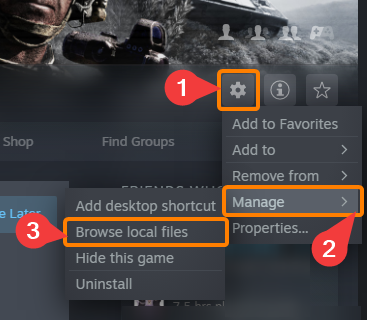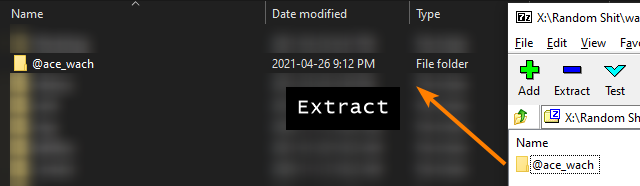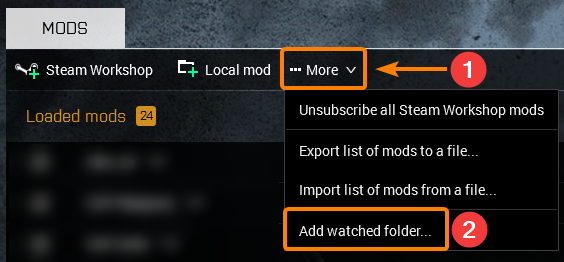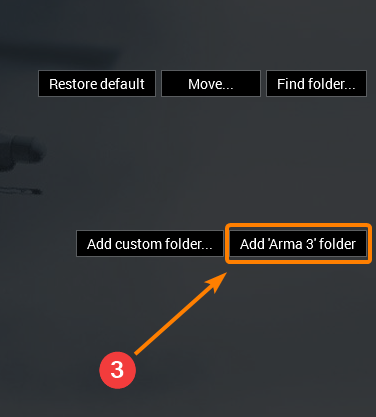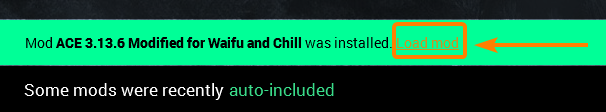How to install local mods into ArmA 3
Required Files: Download Link (version 1.1)
Make sure to download the required files!
Step 1
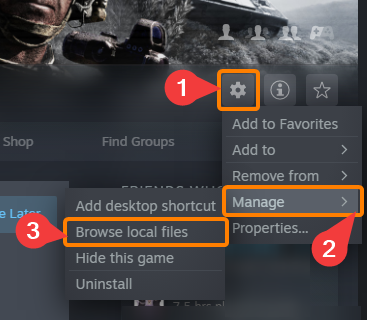
Fig. 12
Go to Arma 3 in Steam, and open the game directory, as shown in Fig. 12
Step 2
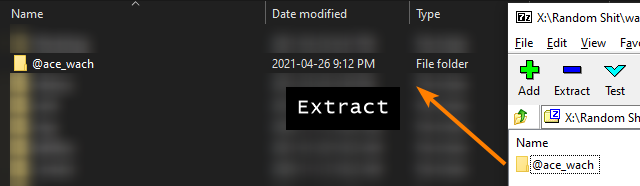
Fig. 21
Open the downloaded zip file, and extract it into the game directory, as shown in Fig. 21
Step 3
In order to load the mod, you have to
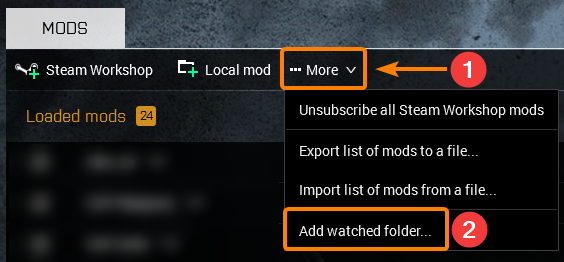
Fig. 13
Start up Arma 3, go to the Mods tab on the left, and Add a Watched folder (Fig. 13)
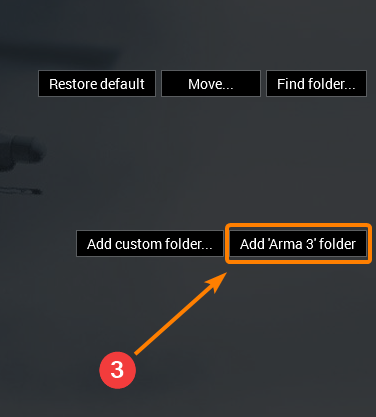
Fig. 13-2
On the right side of the menu, click on "Add 'Arma 3' Folder" as shown in Fig. 13-2
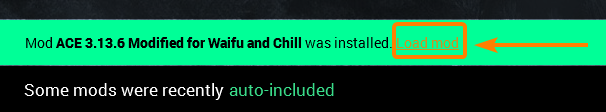
Fig. 358/2
At the bottom of the launcher, it should say that mods were auto-included. Just click "Load Mod" and you should be good to go! (Fig. 358/2)
Ensure the correct ACE gets loaded!